Post-Jam Update – Quality of Life & Visual Tweaks! for my game "KeyLOOPs"
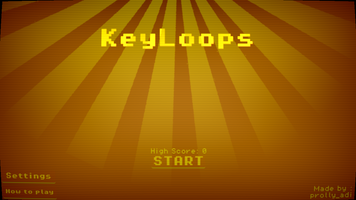

Designing the Update – Lessons Learned from the Jam Version 🎮
When I first made this game for the jam, my main goal was to get a playable, fun concept out as quickly as possible. I had limited time, so I made fast decisions, often without polishing details like visuals, accessibility, or player customization.
Once the jam was over, I took a step back and read through all the feedback players gave me. That’s when I started thinking less like a jam speed-runner and more like a designer — asking why certain things felt good and why others didn’t.
Here are some of the biggest design decisions I made for this update and why:
📺 Adding a Retro CRT Filter
Players mentioned that the aesthetic was nice but could feel more “cohesive.” I experimented with filters and found that a CRT effect made the game feel like an old-school arcade title. This wasn’t just for looks — it helps reinforce the retro vibe I wanted from the start.
🎨 Letting Players Choose Text Colors
Originally, I locked the text color for consistency. But some players found the default hard to read depending on the background. Adding a color slider gave players control over readability while also letting them personalize the look.
🌞 Sun Rays Toggle The animated sun rays split opinions — some loved them, others found them distracting. Instead of deciding for everyone, I added a toggle in settings. This reminded me that offering options can satisfy both camps without sacrificing style.
🔊 Music Controls & Better Background Track
The original jam music didn’t quite fit the mood. I replaced it with a more fitting track and added mute/volume controls so players could tailor the sound to their liking.
📊 Progress Bar for Player Input
In the jam version, players sometimes weren’t sure how far along they were after entering something. The new progress bar gives immediate feedback on their progress — improving clarity and keeping them engaged.
What I Learned
-
Player feedback is design gold — what feels “fine” to the dev might not be fine for the player.
-
Small UX improvements have a big impact on how polished a game feels.
-
Customization creates inclusivity without watering down the vision.
-
Visual and audio cohesion matter — they make the game’s personality shine.
This update is the result of listening, testing, and iterating — and I’m excited to keep refining it. If you played the jam version, I’d love to hear how these changes feel!

Leave a comment
Log in with itch.io to leave a comment.